 Sending out documents as Microsoft Word attachments is a minefield. Pdf is often a better format to use, but sometimes this isn’t possible. A major bugbear of mine is that people don’t know how (or can’t be bothered) to take off the spelling and grammar alerts before sending the document. You know, the red and green lines? Because sometimes, if it’s a name (rather than a spelling mistake) that Word doesn’t recognise it will alert you with a green line. And sometimes if you’ve written something that’s in perfect English, the application will take offence and reward you with a thin wavy green line under your purple prose. Even after you’ve done a spell and grammar check, they’ll still be there. Taunting you. Which is fine. But you wouldn’t ever send it like that to a journalist/client/prospective employer, would you?
Sending out documents as Microsoft Word attachments is a minefield. Pdf is often a better format to use, but sometimes this isn’t possible. A major bugbear of mine is that people don’t know how (or can’t be bothered) to take off the spelling and grammar alerts before sending the document. You know, the red and green lines? Because sometimes, if it’s a name (rather than a spelling mistake) that Word doesn’t recognise it will alert you with a green line. And sometimes if you’ve written something that’s in perfect English, the application will take offence and reward you with a thin wavy green line under your purple prose. Even after you’ve done a spell and grammar check, they’ll still be there. Taunting you. Which is fine. But you wouldn’t ever send it like that to a journalist/client/prospective employer, would you?
Oh. You would? You do?
Well you mustn’t. It makes your carefully composed press-release (even if it reads brilliantly) look like the work of an amateur. And it’s easy to resolve.
In versions of Word earlier than 2007, go Tools (on the top menu bar) > Spelling and Grammar > Options. Then tick the boxes for ‘Hide spelling errors in this document’ and ‘Hide grammatical errors in this document’. Click on ‘OK’ and you’re done. When your prospective client/publisher/employer opens the attachment, it won’t look as if someone’s bled all over it.
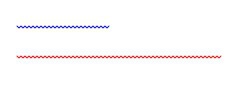 In Word 2007 and later, click on the office button (the big orange circle in the top left hand corner with the strange symbol in it) then click on Word Options in the box that opens up and put a tick in ‘Hide spelling errors in this document only’ and ‘Hide grammatical errors in this document only’.
In Word 2007 and later, click on the office button (the big orange circle in the top left hand corner with the strange symbol in it) then click on Word Options in the box that opens up and put a tick in ‘Hide spelling errors in this document only’ and ‘Hide grammatical errors in this document only’.
For Word 2013 and newer, go to File > Options > Proofing, and scroll to the Exceptions for section, then tick in ‘Hide spelling errors in this document only’ and ‘Hide grammatical errors in this document only’.
Start doing this and it will improve the presentation of your work. It will soon, however, annoy the hell out of you when other people don’t do it.
Pass it on.

Comments are closed.