After Google Analytics, the next most important tool for your website is Google Search Console (previously known as Google Webmaster Tools). You can do lots of useful things with it (including submitting a sitemap to Google, which helps it to find pages on your website), but, following on from the previous blog about finding out where your website visitors come from, for this blog we will look at the search terms used to find your website.
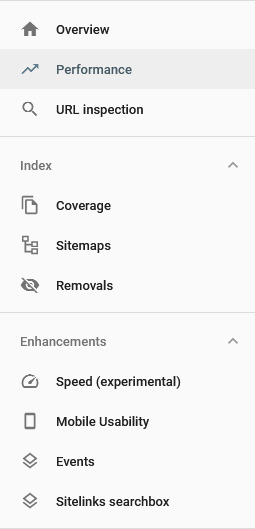
How do people get to my website?
In the Performance tab of Google Search Console you will find a graph and a list of terms that were searched for in Google from the relevant period which resulted in your website being shown in Google results. Four tabs show the following:
- Total clicks: how many times the search term resulted in a click through to your website
- Total impressions: how many times your website appeared in Google search results for that search term
- Average CTR: The click-through rate for each term – the percentage of impressions which generated a click-through.
- Average position: How high on the Google results your website came (1 being top)
These are all useful individually but when taken together they can provide some very useful insights into how and why people come to view your website, as well as potential new keywords or topics for content on your site.
Seeing where your site receives the most clicks can provide new ideas for content – if a search term has received more clicks than expected, perhaps create more content using that term. Conversely, if you have specifically tailored content to a search term or topic, but it does not generate many clicks, or a low CTR (click-through rate), you may need to rethink your strategy on it.
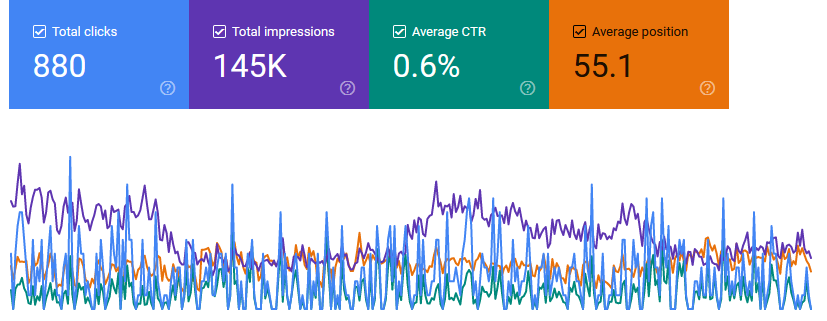
It is also essential to use all four columns together. While a higher CTR might appear to be ideal, if that comes from only a few impressions and one click it may not be something you wish to pursue further.
The average position for each search term can be used in the same way: finding what is unexpectedly high and making the most of it, and seeing what is unexpectedly or disappointingly low and trying to improve it. Top of this list (at number one position) should be your company/brand name – if not, Google isn’t giving you the prominence you should have and you need to look into why that might be.
The whole list can also be exported as a spreadsheet so it can be ordered and filtered to best suit your needs.
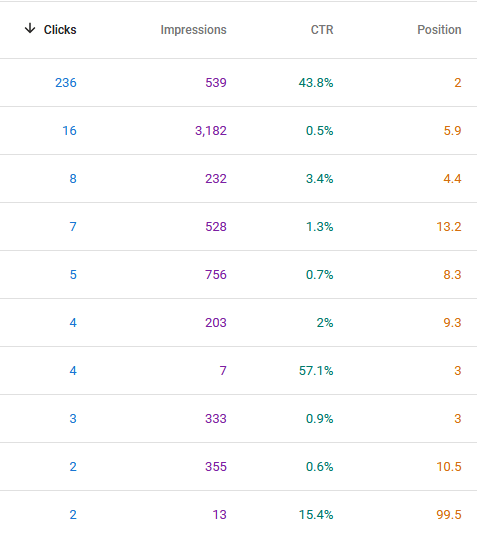

Comments are closed.